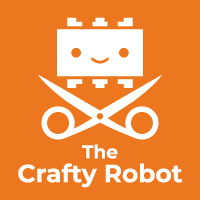Turning kids ideas into reality:
Like many people I’m trying to keep a child stimulated and entertained when we can’t really go out at the moment, and it’s a bit of a challenge, particularly to think of fun projects to do indoors. Our kid has recently turned 2 and has started to get really creative with his ideas, so it’s really nice to be able to work together to turn them into reality. Because of its flexibility (14 different motor connections and controllers you can design yourself in the app) Smartibot is ideal for doing this. We used it to make his most recent idea, a radio controlled monster truck that looks like our pug Rory.

Cardboard RC truck body
Because Smartibot has everything you need to control a vehicle on one circuit board it makes creating your own designs really easy, especially using cardboard, which you almost certainly have some of in your recycling bin.

We started by cutting out the pieces for the truck’s body. We used some single layer corrugated cardboard and drew the side view of the truck. We did it freehand but had the components from a Smartibot kit (motors, battery box and circuit board) to hand to make sure it would all fit inside.
We cut out the side view and then flipped it over and drew around it to get the other side, then using the Smartibot circuit board and battery box to judge the width, and the side pieces to judge the length of each section, we marked out the front panel, bonnet, windscreen and roof. We draw on Rory’s face in black marker pen and then cut it out.
We scored the back of the cardboard at the joints between the different panels (front, bonnet, windscreen etc), bent these joints and then used a hot glue gun to attach to each of the sides. We then marked out, cut and attached the truck bed and back panel in the same way.

Motorising the monster truck
We took the Smartibot motors, put each one in position on the outside of the truck body then pushed a small + type screw driver through the two hoes and into the cardboard. Then we positioned the motor inside the body and pushed two of the long bolts from the Smartibot kit through the holes we’d just made and through the holes in the motors, fixing them with nuts.
Setting up your truck for app control
After we’d fixed all four motors like this we wired them into the M1 to M4 motor connections on the Smartibot circuit board, connected the battery box and pushed both of these up into the truck body, gluing on two little cardboard tabs to hold them in place. We put the circuit board inside the cab so it’s face looked out the windscreen and the the battery box under the bonnet, orientated so that the on and off switch could be reached through the windscreen.
In the Smartibot app we set up all the motors to be controlled from a single joystick, which made the truck really easy to drive, even for the two year old.

Perfect for doughnuts
I worked out the packaging mainly so that the truck had a big bed for our kid to put lots of stuff in (he loves doing that with other vehicles he has) but this meant putting the battery box under the bonnet which is not something I’d tried on a Startibot vehicle before. It meant that much more of the weight ended up over the front wheels which, combines with the differential steering to make the truck do doughnuts like a muscle car whoever it turns, which is very pleasing.The kid had spent quite a long time playing with the truck (his favourite game was putting it on top of his drum and driving it off) before I managed to take any photos to video clips of it so it looked a lot crisper when it was first made, but even in its ‘distressed’ state I really like it and, more importantly, he does too!