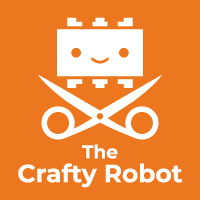Rehana is an accomplished maker who has joined us at The Crafty Robot. She has some younger relations that are following in her footsteps, so we sent her home with some Smartibots to build BattleBots with the kids' huge LEGO collection. Here's how they got on.
Hello!
I’m not the only one at home who likes to build robots and make fun creations with the Smartibot. My niece Hibbe (11 years) and nephew Mehdi (7 years) always join me in for the fun, and together we’ve built some pretty awesome robots.
Hibbe and Mehdi are also keen LEGO fans, if not the biggest fans, and together they have over 20kg of LEGO. Yes, you read that right, that is over 17,000 pieces of LEGO 😲With so many bricks, connectors, wheels and superhero figures we thought we could build something impressive.
I was also curious to see how my cousins would use the Smartibot and incorporate it into their LEGO creations, given that they hadn’t build moving robots out of LEGO before. So, we spent a Sunday afternoon building LEGO BattleBots, and here is how we did it.

What we used:
- The standard components that come in the Smartibot Kit
- LEGO
- Our creativity!
Building Smartibots is all about having fun and being creative, so I decided to give my cousins complete freedom in how they wanted to build their robots. I just helped them with the essential bits: attaching the motors and circuit board, mounting the wheels and wiring up the robot.
LEGO Robot Base
We started off by choosing the baseplate for the robot. There are various sizes, but I made my cousins think carefully about the size they wanted their robot to be. There is a tradeoff: the bigger the robot, the heavier it is, and the slower it will drive. If you want to compete in a race, it is not very ideal.
Opting for a smaller robot would mean your robot will be faster, but in a robot wrestling competition it will be easier to be pushed out of the ring (by bigger robots).
We did both the race and robot war. With that in mind, each chose their baseplate and we were ready for step #2.
Making your LEGO Robot Smart
After everyone chose the base for the robot, we tried to find ways to attach the Smartibot circuit board to the base. We couldn’t just screw through the baseplate, so Hibbe cleverly pointed out that we can use the LEGO Technic bricks for securing the circuit board💡
Using the screwdrivers and two sets of nuts and bolts that are provided in the kit, we attached the circuit board to the Technic brick, and placed it at the front of the base.

LEGO Wheels on Smartibot
When the circuit board was attached, we proceeded to the next step: mounting the wheels. Using the square screwdriver and pointy bolt that come with the Smartibot kit, we attached the small white disk to the motor, on the armature that is on the opposite side of the wires.
Very conveniently, this white disk also fits into most LEGO wheels. We fit it by gently pushing the disk into the wheel rim, while we made sure the wheel stayed straight. We experimented with a few differently sized wheels, and we found that bigger wheels worked better than smaller ones, because they lift the robot up more.

Adding Motors to your LEGO Robot
The fourth important step was to position the two motors on each side of the base. Because the shaft (that’s the rotating piece on each side of the motor) of the motor is quite short, the wheels will easily spin against the LEGO surface after we mount the wheels. It took quite a few iterations, but I enjoyed watching the children test and repeat this step, and helping each other out when they had it figured out. Effectively, this is the way that children learn most efficiently.
The children quickly figured out two smart ways of attaching the motors:
Motor Mount Option 1: Go overboard
Mehdi came up with the idea to use flat LEGO bricks to build an outer structure that would hold the motor in place, that allows more space for the shaft. To hold the motor in place, he build a cage around it and carefully placed bricks on each side and on top of the motor. We made sure the cage structure was securely in place and wouldn’t come off easily.

Motor Mount Option 2: Vertical motors
Another way of securing the motors is by using the LEGO Technic bricks and slightly longer bolts if you have any at home (standard ones in the kit are too short for this optional step). By placing the motors vertically with the shaft facing down, you can secure them using the Technic bricks and attach them to the edge of the baseplate.

After this step, I allowed my cousins to build their robot on their own. The last two steps, wiring the robot and plugging in the battery, I left to do at the end. It was interesting to watch them try different things, like building a tower on top of the robot (“So it will keep its balance”), a rotating disk at the bottom of the baseplate that acted as a third wheel, and adding multiple “arms” that would aid the robot in the battle.

This part was also the most fun! By letting their imagination and creativity loose, children will come up with some impressive builds and designs. Because with LEGOit is very easy to make changes, they could spend hours building. At the same time, by allowing them to work at their own pace with minimal guidance, they can construct their own knowledge and learn about the principles of physics and engineering on their own. They will make lots of mistakes, like making their robots too heavy or having poor weight distribution, but this iteration process is very useful and beneficial. At the end, their hard work will pay off.
Wiring a LEGO Robot
Once my cousins were finished with their creations, we had to wire the robot up. We used the flat screwdriver that comes with the kit, unscrewed the upper two chambers on each side of the circuit board, and pushed the red wire of the left motor in the upper left chamber, and the black wire in the chamber underneath. We repeated the same steps for the right motor.
The only thing left to do was to plug the battery in. My cousins build a structure around the battery pack to keep it from falling on the sides, which I thought was a pretty good idea.

Driving your LEGO Robot with an App
We connected our robots to the Smartibot App on our smartphones, like in the video below, and test drove our robots. I found this part particularly amusing, as most parts of the robots will fall off or collapse when driven. It is also a crucial part in the children’s development process, as they get to test, evaluate and refine their designs at this point. Some common mistakes are:
- the motors are mounted the wrong way
- the wires are connected to the opposite way, so the robot drives in the opposite direction (left is right and forward is backwards, and vice versa)
- the wheel cage isn’t strong enough and will fall apart when the robot is driven
- some parts of the robot are touching the ground so the robot won’t move
It will come to no surprise that most useful modifications will happen at this point. Luckily, because LEGO is so easy to take apart, it is quite easy to make changes and modify the robots.

LEGO BattleBots Battle
Once my cousins were happy with their robots, we were ready for the battles! Some Robots may have been dismembered, but luckily as they were made of LEGO we could just put them back together and fight again!

What I learned
I had a lot of fun with my niece and nephew in this project. If I would do this again, I would definitely get the longer bolts! They would make the wheel cage unnecessary, which was the first to break down, and would make the robot much sturdier!
Also, because with the Smartibot you can connect multiple motors (up to 14 to be exact), I would be curious to see what we could do with more motors next time. We would probably use four motors and have four wheels. With a fifth motor we could even make a bulldozer blade that could shove other robots away or, even better, crush them?
It also made me realise that it would be quite handy to have more LEGO-compatible parts with the Smartibot, like M3x30 bolts and bigger wheels.
We are working on sourcing some parts that will make it even easier to use your Smartibot with LEGO. They will be in the shop soon.
If you have used LEGO with your Smartibot as well, please let us know how it went!