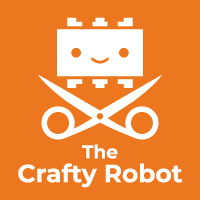A fun app-controlled RC 3D Printing Project
Put your 3D printer to great use with this fun project and build a Formula 1 car! If you want to 3D printed toy that actually moves and you can control with your Smartphone, then this is a very easy way to make one.
Print the parts and put them together with the circuit board, motors and battery box from a Smartibot kit, connect to the Smartibot app (iOS, Android), and you are ready to hold your own Grand Prix races (or even football games) with your friends 🏎️
What we thought about when we were designing a 3D printed toy
We designed this to be very resistant to attack by pets and small children. All the connections into the circuit board are protected by the plastic parts so you can't yank out any cables. Ours have survived quite a few drops and a lot of being carried around in the bottom of bags of toys. The car can also drive around on its rear wheels with its nose pointed into the air.
Style-wise, we were inspired by F1 cars of the late 1960s, when wings first started to appear, but obviously we wanted to make it cute too!
What you will need for this DIY RC car
- 3D printer with filament (in whatever colour scheme you want)
- Smartibot kit
- Some extra M3 nuts and bolts
- 2 Plastic wheels and tyres
How to 3D Print a F1 Car
This is a great project for anyone who has a 3D printer at home (or at hand). We put the STL files up on Thingiverse for you to send to your machine: https://www.thingiverse.com/thing:4063880 . We printed our cars with e-sun PLA+, with a 0.8mm nozzle on our Creality Ender 3.
The files includes the chassis, bumper, a battery holder (flat square part), spoiler, front wheels, and a helmet. Once you have all the parts 3D printed, you are ready to start building!

Assembling your Racecar
Start off by screwing two long bolts inside the lower rear side of the chassis. Then, put a steel washer on the screw and put the 3D printed wheels in place by spinning them on. Make sure you leave some clearance between the wheel and chassis, so the wheels can spin smoothly. Place another steel washer inside the tire and screw on a nyloc nut. Try spinning the wheels again to make sure they fit smoothly.
After you've done that, attach the circuit board to the front of the car with the four smaller screws.

Next up, attach the spoiler to the roof by using two short screws.
Safety (Helmet) First!
To attach the helmet on your Smartibot, first place your battery box inside the car and bring the plug through the socket at the top. Then, plug the power cable into the top of the Smartibot board (but don't switch on the robot yet).
After you've done that, fasten the helmet on the top of the board with two nuts and short screws.
Wiring up the motor in your F1 car
After fastening all the bits, bring in the two motors and place them inside the car/box. Take out the black and red wires through the holes on each side of the circuit board, and wire them into the screw terminals on the ‘M1’ and 'M2' outputs on the Smartibot board.

Now that everything is wired up, go ahead and attach the nose cone to the front of the car with two medium length screws.
Next, bring in the battery holder and place it on top of the battery box. This piece will hold the battery box and motors in place.
Use the long bolts that come with the Smartibot kit to screw the motors in place, and you're done!

Ready, Set, Go!
Don't have a 3D printer?
Don't worry, we have put together some other tutorials on how you can make a car from Lego, cardboard, or even from recycled milk bottles. Anything is possible with the Smartibot!